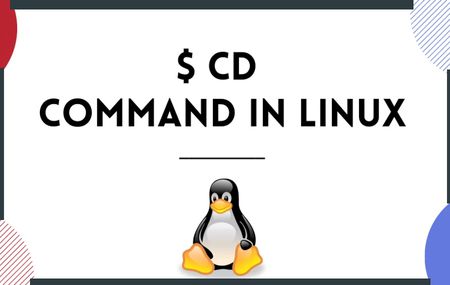Installing Curl on Ubuntu 20.04
Curl is a command line tool that allows you to transfer data from or to a remote server. With curl, you can download or upload data using one of the supported protocols including HTTP, HTTPS, SFTP, FTP, SCP and many more.
In this tutorial, we will show you how to install Curl on Ubuntu 20.04.
Step 1. Update your system
sudo apt update
Step 2. Installing Curl on Ubuntu
Curl package is included in the default Ubuntu 20.04 repositories. The installation is pretty straightforward, just type the following command
sudo apt install curl
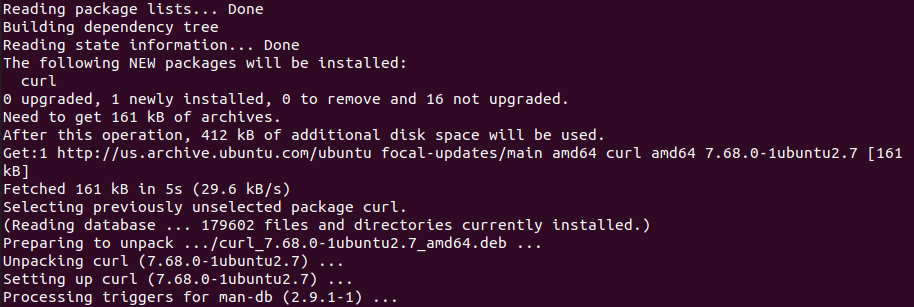
Step 3. Verify the Installation
Once the installation is complete, verify it by typing curl --version to know the version of curl installed
curl --versionThe output will look something like this:
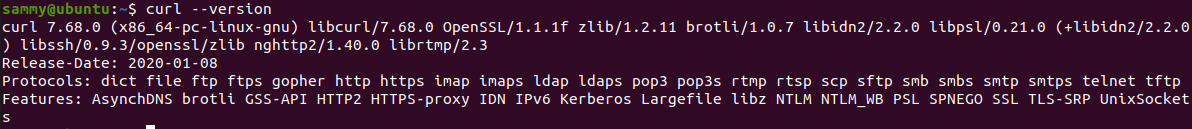
That’s it! You have successfully installed curl on your Ubuntu machine, and you can start using it.