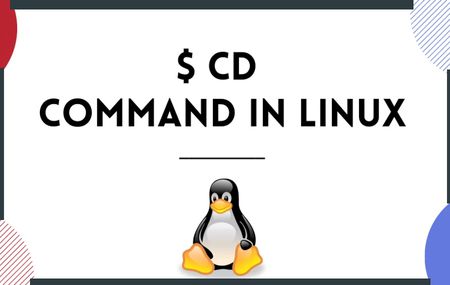How to Install Python 3.9 on Ubuntu 20.04, Linux Mint 20
Python 3.9 is the latest major release of the Python language. It includes many new features such as new dict operators, new str functions, support for IANA time zone, and many more
In this article, we’ll show you two ways to install Python 3.9 on Ubuntu 20.04. with Apt
Step 1: Update and Refresh Repository Lists
To make sure that our versions are up-to-date, open a terminal window, and enter the following:
sudo apt updateStep 2: Install Supporting Software
The software-properties-common package gives you better control over your package manager by letting you add PPA (Personal Package Archive) repositories. Install the supporting software with the command:
sudo apt install software-properties-common
Step 3: Add the deadsnakes PPA to your system’s sources list:
sudo add-apt-repository ppa:deadsnakes/ppaWhen prompted, press [Enter] to continue.
then refresh the package list again
sudo apt update
Step 4: Install Python 3.9
you can install Python 3.9 by executing the following command
sudo apt install python3.9
Step 5: Verify the installation
Verify that the installation was successful by typing:
python3.9 --versionOR
python3.9 -V
OutputPython 3.9.5
That’s it. Python 3.9 is installed on your Ubuntu, and you can start using it.